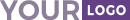Team account groups overview page
- 19 Mar 2024
- 1 Minuut om te lezen
- Bijdragers

- Afdrukken
- DonkerLicht
Team account groups overview page
- Bijgewerkt op 19 Mar 2024
- 1 Minuut om te lezen
- Bijdragers

- Afdrukken
- DonkerLicht
The content is currently unavailable in Dutch. You are viewing the default English version.
Samenvatting van het artikel
Vond je deze samenvatting nuttig?
Bedankt voor uw feedback!
can be associated with one or more Team account group to maintain similar access for team accounts of the same category.
What is a Team account group?
Team account groups act as assignable sets of permissions that limit what a user can access on your knowledge base. You can assign portal and content roles to multiple team accounts associated with the Team account groups.
For example, you want your API documentation team to have access only to specific articles and features. You would create a team account group with access limited to API categories and required features, then assign every API documentation team member to that group.
Accessing the Team account groups overview

- From the , go to Settings → Users & Security → Team accounts & groups → Team account groups
- This page is available with all the existing team accounts group information
Was dit artikel nuttig?